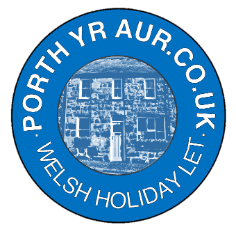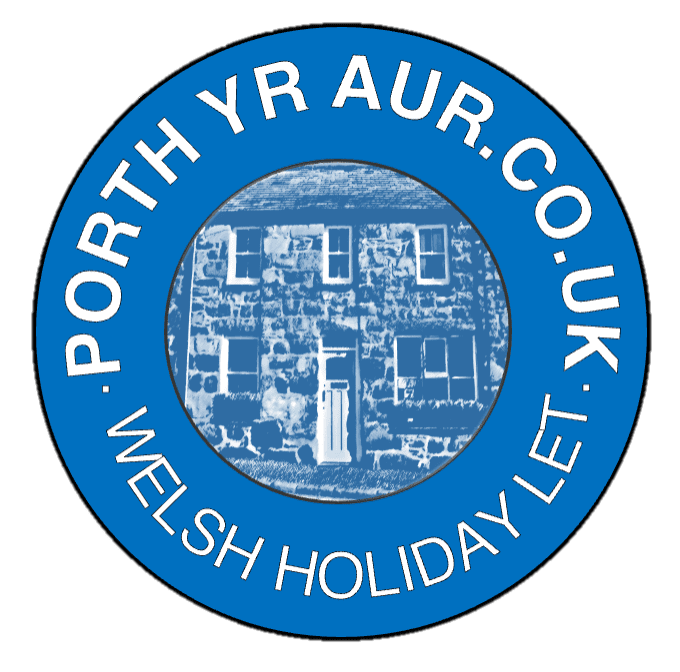Appliances and how to use them!
Most of the appliances are straight forward but a few tips in case (full instructions can be found in the back of the guest folder).
Heating – is on and controlled by thermostat so there is no need to touch anything on the boiler. If you want to change the temperature you can ask Alexa or use the digital thermostat on wall in snug (small white box). Press the circle to activate then up and down buttons for temperature changes.
There are several outside lights.
There is a security light near the parking which is on a sensor.
There is a wall lantern near the back door which is has a switch inside with the downstairs bathroom light.
There are also some festoon lights which can be turned on and off by asking Alexa to turn the garden lights on.
We would really appreciate it if lights could be turned off when not needed.
The shower has 3 dials- the top one is function, the middle is to turn on and off and the bottom one is to adjust the temperature.
Tumble dryer– if temperature button is pushed in then it dries on the hottest heat, please empty fluff filter and condenser bottle (pull out drawer top left corner) after each use
Washing machine. After each use the machine changes its setting to the pre-set for the programme selected. If you have changed the spin speed you will need to change it each time. (I like the easy care programme as washes at 40c and spin 1200).
induction hobs only work when in contact with the pan. The temperature setting ranges from 1-15. If not on the main switch is on right hand side of wall near mug tree (switch with light)
Sandwich toaster– plates can be taken out for easy cleaning
Oven– Oven Instruction Video
If no power on oven (sometimes guest switch off) The switch is at the back to the right of the hob (might be hidden behind utensil pot). This switch does not have a light. If the oven has been off then make sure the time is set. (if flashing zero it won’t come on).